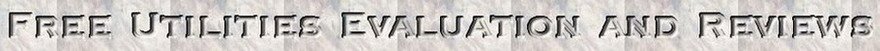Download and Convert Video from YouTube an Easy Way
24-Jan-2007 version 1.5 released of the neat and much demanded software Easy Video Downloader. Title says it all. With this program you can easily download videos from YouTube, Google Video, MySpace, and save the output as AVI (higher quality for PC) or MPEG4 (lower quality for for iPod, PSP). The user interface of Easy Video Downloader is very simple intuitive interface, so you do not need any technical knowledge to use it. All you need to do is to paste URL of movie and press Start button. If you do not have a flash player on your PC to play the videos from YouTube, just select "Save as AVI" and Easy Video Downloader will automatically convert video to AVI format. Easy Video Downloader is a completely free. It contains absolutely no adware, no spyware, no registration, no pop-ups, no malware or other unwanted software.
To play downloaded avi videos, you need to have XViD codec installed in your system. There are a lot of codec packs that can be freely download at http://www.free-codecs.com/. And almost each codec pack contains XViD codec.
Link for downloading: http://www.videodownloader.fdrlab.com/download.html