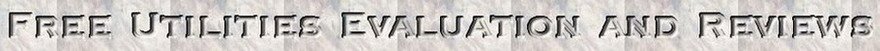Avidemix - Free Portable Video Editor
Avidemux offers simple video editing for your PC, but packs many more features than that. This open source project is great for DVD/DivX converting and editing. Avidemux also has scripting support for automation - and even offers DVD authoring (this requires 3rd party, but still open source software e.g. dvdauthor).
It is an ultimately free portable video editor designed for cutting, filtering and encoding tasks for your video projects. It supports many file types, including AVI, DVD compatible MPEG files, MP4 and ASF, using a variety of codecs. Software is available for Linux, BSD, Mac OS X and Microsoft Windows under the GNU GPL license. It is a completely stand alone program that does not require any other programs to read, decode, or encode video files other than itself.
The software can be considered as valid freeware alternative to the following commercial products: Adobe Premiere Pro CS3, Microsoft Movie Maker 2.1, Final Cut Pro 5, and Apple iMovie.
Developers Web Site: http://avidemux.sourceforge.net/