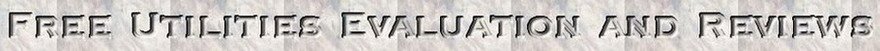Portable Freeware Flash Files Converter
FLV files are commonly used in the Internet by YouTube, Google Video and other video services as regular streaming formats. These files formats are not supported by Windows Media Player and some other popular media players. In order to review downloaded videos on your computer you need to convert that file into more common format, such as AVI or MPG.
Pazera Free FLV to AVI Converter is an absolutely free application that converts Flash Video files (FLV, SWF) into AVI or MPG (MPEG-1, MPEG-2).
The utility can be useful for both newbies and experienced users. The program has a number of predefined settings (profiles), that could be used “as is” with no settings changes, specially designed for novice users. While more advanced users can enjoy software advanced capabilities, customizing video and audio encoding parameters: audio and video codec, audio and video bitrate, fps, sampling frequency, resolution, volume and other.
The software is 100% freeware for private and for commercial use with no limitations, watermarks, adware, spyware etc.
One more nice thing is that this application is distributed within a ZIP file and does not require installation. To use it, just extract archive and run flvtoavi.exe file. This program doesn't use system registry and can be run from portable devices. All settings are written to INI file.
Program website: http://www.pazera-software.com/products/flv-to-avi-converter/
Direct Downloading Link (portable version): http://www.pazera-software.com/files/Pazera_Free_FLV_to_AVI_Converter_PORTABLE.zip