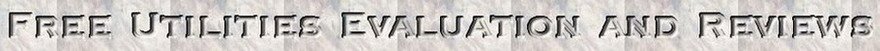CCleaner, Defraggler, Recuva. If you like these excellent well-respected freeware applications from Piriform, you should take a look on the newly release application from them - Speccy. Piriform does not have tons of utilities under development, but each of the titles it has, becomes a small gem for the free software community, competing with commercial applications on all grounds.
What is Speccy for?
Speccy is an advanced System Information tool for your PC. It will give you detailed statistics on every piece of hardware in your computer, including CPU, Motherboard, RAM, Graphics Cards, Hard Disks, Optical Drives, Audio support. Additionally Speccy shows the temperatures of your different internal components, so you can easily see if there's a problem with overheating.
Why do you need Speccy?
1. At first glance, Speccy may seem like software for system administrators and power users. It certainly is, but Speccy can also help normal users in everyday computing life.
2. If you need to add more memory to your system, for example, you can check how many memory slots your computer has and what memory's already installed. Then you can go out and buy the right type of memory to add on or replace what you've already got.
3. If you're going to be selling your PC, you can use Speccy to quickly list out the components. Or, if you're buying a PC, you can use Speccy to check that the computer has what the label says it has.
4. Also, Speccy comes in convenient for support. If you're on the phone with technical support and they want to know what video card you have installed, there's no need to hunt around Windows. Speccy has all the information on one easy-to-understand screen.
Ease of use
To use the program, you do not have to be a computer guru. It is extremely easy to use – as soon as you start the program, it will inspect your hardware in a matter of seconds and give you a summary of all the major components in your computer and the operating system installed.
If you need more information about any of the listed components, click on its link in the left pane and you will see all the information that Speccy has gathered.
You can choose to display or hide the navigation menu and you can also save and load a snapshot of your current computer configuration. The program displays the temperature of your hard drives and your CPU, including the average temperature and the temperature of each core if you have a dual processor. All this information can help you determine if you have any hardware problems, such as non-working CPU fan, and can save you countless online searches that you have to otherwise do in order to find out what make is one or other of your computer components. You can also install and run the program on a computer that you are about to purchase in order to find out if it has the hardware that the seller claims.
Speccy is a freeware and works on Windows 2000, Windows XP, Windows 2003, Windows Vista and Windows 7.
Installation
Portable version of Speccy does not require installation on your Hard Drive, and you can run it from USB external storage.
Screenshot: