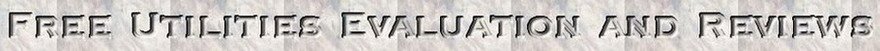Portable Freeware Media Viewer and Editor - FreeVimager
FreeVimager is am image viewer and editor. It can as well play AVI video files and some type of audio files.
Main Features
•View & Edit graphics file of type: JPEG, BMP, GIF, TIFF (multi-page), PNG, PCX and EMF.
•Save As PDF command
•Jpeg lossless rotate and crop
•Works with all Windows versions from 95 up to Windows 7
•Multi-monitor support: switch form one monitor to another through context menu or TAB key
•The executable only version stores the settings to a INI file
•Preview Display with transparency (useful when working with two or more monitors)
•Unicode support: Open, Edit, Batch Process or Batch Rename your files named in Russian, Indian, Chinese, Japanese...
•EXIF is displayed and all data are kept when editing and saving images
•EXIF date / time adjustment in batch mode
•IPTC & XMP single file / batch editing support for JPEG and TIFF files
•Batch Processing and CD / DVD Slideshow creation
•Print Preview with image positioning by dragging
•Size optimized Email sending of images and AVI files
•Well known editing features like: rotate, crop, resize, brightness, contrast, sharpen, ...
•Live configurable Redeye removal tool
•Live Ansel Adams Zone System Histogram under Brightness, Contrast, …
•Twain Scan multiple pages to tiff and PDF (possibility to Email directly)
•AVIvideo player with snapshot functionality and draggable borders in full-screen mode
•Audio and CD player
•Zip extraction (context menu entry available)
Main Features
•View & Edit graphics file of type: JPEG, BMP, GIF, TIFF (multi-page), PNG, PCX and EMF.
•Save As PDF command
•Jpeg lossless rotate and crop
•Works with all Windows versions from 95 up to Windows 7
•Multi-monitor support: switch form one monitor to another through context menu or TAB key
•The executable only version stores the settings to a INI file
•Preview Display with transparency (useful when working with two or more monitors)
•Unicode support: Open, Edit, Batch Process or Batch Rename your files named in Russian, Indian, Chinese, Japanese...
•EXIF is displayed and all data are kept when editing and saving images
•EXIF date / time adjustment in batch mode
•IPTC & XMP single file / batch editing support for JPEG and TIFF files
•Batch Processing and CD / DVD Slideshow creation
•Print Preview with image positioning by dragging
•Size optimized Email sending of images and AVI files
•Well known editing features like: rotate, crop, resize, brightness, contrast, sharpen, ...
•Live configurable Redeye removal tool
•Live Ansel Adams Zone System Histogram under Brightness, Contrast, …
•Twain Scan multiple pages to tiff and PDF (possibility to Email directly)
•AVIvideo player with snapshot functionality and draggable borders in full-screen mode
•Audio and CD player
•Zip extraction (context menu entry available)