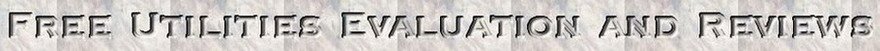Free Real-Time Spell Checker for Internet Explorer
If you still use Internet Explorer (and many people still are), you definitely miss one important feature. Let me guess – it is a real-time spell checker. Spekie freeware utility, designed by Versoworks, will fill the gap.
Main Features
• The first and only real time dedicated spell checking solution for IE.
• The first and only spell checker that can use one or more dictionaries simultaneously.
• The first and only spell checker for the 64 bit version of IE.
• Translated to 30 different languages and with 30 dictionaries available.
• Optionally spell check single and/or multiple line edit fields.
• Add and manage words in per-language user dictionaries.
• Ability to configure the highlight of misspellings; suitable for the visually impaired.
• Works with CRM systems like Microsoft Dynamics CRM.
• Improve productivity; no more waiting until you're done typing and clicking buttons to spell check!
Installing Dictionaries
If you have Speckie installed, all dictionaries can be installed by selecting the 'Open' option when prompted, after clicking the link to download. Alternatively, double clicking the downloaded .sdinstall file will also install the dictionary.
Activation
Once installation is completed, start an instance of Internet Explorer. It should prompt you to enable Speckie. If it does, select the Enable button. If you don't receive a prompt, you'll have to enable Speckie manually. In Internet Explorer, under the Tools menu, select the Manage add-ons menu item. In the appearing window, find Speckie in the list of add-ons, select it, then click the Enable button. Once Speckie is enabled, it will function in new windows/tabs only, not any existing windows/tabs.
Configuration
To configure Speckie, you'll need to access the Speckie Settings. You can access the Settings via the main Tools menu in Internet Explorer, via the context menu of an edit field or by navigating Internet Explorer to about:Speckie.
Developers’ website: http://www.speckie.com/
Downloading page: http://www.speckie.com/dload/