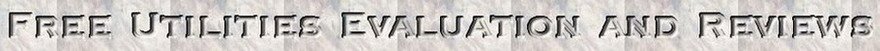LibreOffice Writer is a free, open-source word processor that is a part of the LibreOffice suite. It is compatible with many popular document formats, including Microsoft Word (.docx) and can be used on various operating systems like Windows, Linux, and Mac.
Writer has a simple and user-friendly interface, making it easy for users to navigate through its various functions. It offers a range of features for formatting, editing, and styling documents. For instance, users can insert images, tables, and charts, and apply various formatting options like headings, bullets, and numbering.
LibreOffice Writer also has advanced features like mail merge, footnotes, and endnotes, making it suitable for professional use. Additionally, Writer supports extensions, enabling users to add new features and functionalities to the application.
LibreOffice Writer is a versatile and powerful word processor that is suitable for a wide range of users, from personal to professional use. Its compatibility with multiple formats, user-friendly interface, and advanced features make it a great alternative to other commercial word processors.
Main Features
LibreOffice Writer is a comprehensive word processing tool that offers various features to help users create, edit, and format documents. Some of its main features include:
1. Compatibility: LibreOffice Writer can open and save documents in various formats, including Microsoft Word (.docx), OpenDocument (.odt), and Rich Text Format (.rtf).
2. Formatting tools: The application offers various formatting options like styles, tables, bullets, and numbering, among others.
3. Image handling: Users can insert and edit images in Writer documents.
4. Spell check and grammar: The tool comes with an in-built spell check and grammar checker that helps users eliminate typos and grammatical errors.
5. Mail merge: Writer supports mail merge, allowing users to personalize mass emails or letters.
6. Collaborative editing: Users can collaborate on documents in real-time, track changes, and leave comments.
7. PDF creation: Writer can export documents as PDFs, preserving formatting and layout.
8. Macros and extensions: Writer supports macros and extensions, allowing users to automate repetitive tasks or add new features to the application.
9. Footnotes and endnotes: Writer supports footnotes and endnotes, making it suitable for academic and professional writing.
10. AutoCorrect: The AutoCorrect feature can automatically correct spelling errors as users type.
Shortcomings
While LibreOffice Writer has many strengths, there are some downsides to the software as well. Here are some of the main minuses of LibreOffice Writer:
1. Limited cloud integration: Unlike some other word processing tools, LibreOffice Writer does not offer native cloud integration with services like Google Drive or Dropbox. However, users can manually upload or download files from these services.
2. Learning curve: While the interface of Writer is user-friendly, some of its features may be difficult for new users to understand. It may take some time for users to get used to the software and take full advantage of its features.
3. Compatibility issues: While Writer can open and save files in various formats, sometimes there may be compatibility issues when opening complex documents created in other word processing tools.
4. Limited support: LibreOffice is an open-source project, and while it has an active community of developers and users, it may not offer the same level of support as commercial products.
5. Lack of mobile app: While Writer can be used on various operating systems, there is no official mobile app, making it difficult to use on mobile devices.
Cost
LibreOffice Writer is a free and open-source word processing tool, meaning it can be downloaded and used for free. LibreOffice is developed by a community of volunteers who believe in open access to software, and they make it available for free to anyone who wants to use it. Additionally, since LibreOffice is open source, its code can be modified and redistributed by users, making it a highly customizable and flexible tool.
Website: https://www.libreoffice.org/discover/writer/