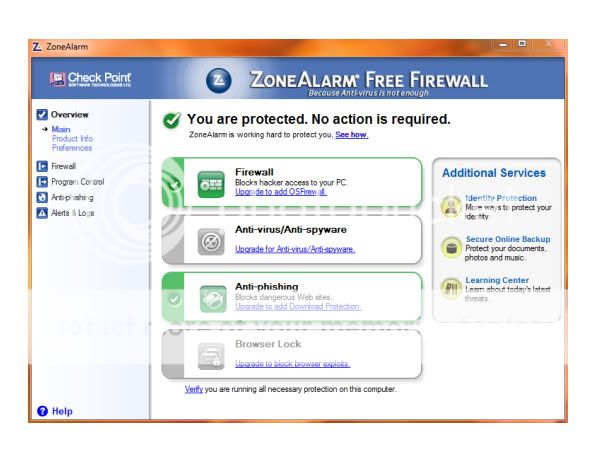15 million songs: free legal download
Nexus Radio is a free all-in-one application for all of your music needs. Search and download over 15 million songs directly to your PC, or listen to and record over 11,000+ radio stations free of charge! You can play downloaded songs directly within Nexus Radio, or transfer songs to your iPod/iPhone or any other multimedia device effortlessly. In addition to a library of rich music content, Nexus Radio is also loaded with additional free easy to use music tools. Create custom ringtones using the built in music trimmer, or use the Nexus Radio ID3 tag editor to easily tag your music files. Users can also create a custom profile and take advantage of the other many free services we offer. You can upload photos, create personal blogs, establish groups, and post events all for free. Version 5 improves compatibility with Windows Vista and Windows 7.
Main Features:
» No monthly fees.
» No spyware, malware, or adware.
» Over 15 million songs.
» 11,000+ radio stations.
» 38 music genres.
» Full featured media player.
» Straightforward audio editor.
» One click recording.
» Easy to use TiVo style recording.
» Recording filters.
» iPod & iPhone compatible.
» File support: AAC, MP4, MP3, MP2, MP1, OGG, WAV & WMA.
» Dynamic stream recorder with auto file naming features.
» Automatic ID3 v1/v2 tag support.
» ID3 v1/v2 tag editor.
» 32 Bit Digital effects.
» 5.1 Surround Sound.
» No spyware, malware, or adware.
» Over 15 million songs.
» 11,000+ radio stations.
» 38 music genres.
» Full featured media player.
» Straightforward audio editor.
» One click recording.
» Easy to use TiVo style recording.
» Recording filters.
» iPod & iPhone compatible.
» File support: AAC, MP4, MP3, MP2, MP1, OGG, WAV & WMA.
» Dynamic stream recorder with auto file naming features.
» Automatic ID3 v1/v2 tag support.
» ID3 v1/v2 tag editor.
» 32 Bit Digital effects.
» 5.1 Surround Sound.
Selected Reviews
Nexus Radio is a outstanding radio program, in a very nice and modern way to completion. The software collected a countless number of online radio stations, now certainly more than 8000 radio stations and music. When you run the pleasant voice you say "Welcome to Nexus Radio".
Stations divided into musical genres, if you go to the selected species have a long list of themes already the name of the radio station and the quality of music played. When you run the selected radio station immediately displays in which the team plays, the singer and what is the title track.
Selected stations can burn to disc to MP3 format, the software has a recording function in the time specified by us, with the gradual mute sound at the end. The software complements the MP3 tags, the quality of MP3, we can determine for yourself. The software is also in the history of our recordings. It should go to options and set everything.
Attached to the radio are very interesting visualizations that can be viewed pe noekranowo. If a station interested in adding us to her favorite, will henceforth be in the tab favorites, before adding, we can still change its title. The software has also equalizers, special effects, options for adding filters.
During installation, the software proposes to install a radio toolbar to your browser, this can be waived.
Nexus Radio is a free music software application that lets users download music and discover streaming radio stations from around the world. It also doubles as a media player, and recording tool that can record in-line audio from your computer, or from the radio streams to which you're listening. In addition, the app plays fetch--create a filter and it will capture songs or artists according to your keyword choice. That spells "free music discovery" to us.
Like competing music jukebox software, Nexus Radio has its own plug-in architecture that allows third parties to create their own add-ons. One of the most popular applications of that has been visualizations, which users are able to add or remove from the player. The app also offers drag-and-drop functionality for creating your own playlists from music stored on your hard drive, and there are built-in tools for saving clips as MP3s and editing clips.
Nexus Radio has an attractive interface that offers plenty of functionality without being overly complex. The main screen has built-in volume control, menu options, and a dropdown for on-the-fly burning. Stations are listed alphabetically, but other than the name, there's really no additional information, so you'll have to hunt and peck to find the stations you like. It's best to add stations as favorites for easier access with further use. The app isn't the most polished we've seen, but it offers a simple way to save songs and create playlists of tracks heard on Internet radio.
Developer’s website: http://www.nexusradio.com/download.php