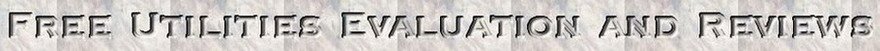Free CD Recovery Toolbox
CD and DVD disks are one of the most popular means for data and media storage. They are rather capacious, all-purpose, durable, and inexpensive. The only problem with their use is in its relatively low reliability. A small scratch or dirt can result in a failure to read the information recorded on the disk. Disk might be damaged by careless handling or storage, overheating, or sun lights exposure. That is why practical tools for emergency recovering information from CD and DVD disks are of high demand on the market.
The CD Recovery Toolbox Free tool has a complete set of data recovery features for all types of disks on the market: CD, DVD, HD DVD, and even newcomers Blu-Ray. You can recover inaccessible information lost as a result of some mechanical damage of the disk (scratches, chips, different spots on the surface) or as a result of incorrect recording. Software scans any CD and DVD disks and redefines recorded data structure - finds files and folders located there. Definitely, the damage might be too severe and there can be some information on the disk that cannot be recovered. Therefore, the CD Recovery Toolbox Free tool finds the possible maximum amount of information. After that, it shows a list of all files and folders available for recovery. Now the user can select the files and folders to be recovered. Those specific objects will be recovered while the others will be ignored.
Program features:
- Recovering information from any CD and DVD disks.
- Recovering files larger than 4 GB.
- Detecting possible lack of free space on the hard disk for storing the recovered files.
- Compatible with any Windows Operating system Windows 98 and higher, including Windows Vista.
- Software is very user-friendly. The program interface is designed as a step-by step wizard, where the user has to perform a single action on each page of the wizard.
Direct download: http://www.oemailrecovery.com/downloads/CDRecoveryToolboxFreeSetup.exe