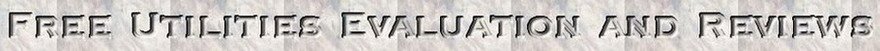Burn CD and DVD with freeware Nero competitor
If you make a software inventory on your computer, most likely you can find a program which is able to burn audio CD, as part of the default package. Most software media players like iTunes, Winamp, or Windows Media Player are equipped with a module allowing you to burn music to your CDs. However, you may find the set of available features is basic and lack any advanced capabilities.
Using a dedicated burning program gives you the flexibility to burn music, video, and other types of files to CD, DVD, and even Blu-ray, giving you more possibilities on the way you use and store your digital media. There are several well-known and respected packages, like Nero, that may give you what you want, by for price, and the price might be quite high. Therefore, we would like to present in this post one of the best freeware utilities for CD and DVD burning, which is mostly competitive with Nero, and can be recommended as free replacement for the users.
CDBurnerXP is a free application to burn CDs and DVDs, including Blu-Ray and HD-DVDs. It also includes the feature to burn and create ISOs, as well as a multi-language interface. The software is free for any type of use, even for commercial purposes. It does not include adware, spyware, or any other hidden malicious components. The portable version of the software, not requiring installation on the Hard Disk, is available.
List of Features
Create Data-CDs/DVDs
- Burn any Data on CD-R/CD-RW/DVD+R/DVD-R/DVD+RW/DVD-RW/DVD-RAM/BD/HD-DVD, including double layer mediums.
- Burn mp3-CDs to store many audio files on one single disc.
- Create bootable discs.
- Disc spanning: Spread data on multiple discs.
- Verify written Data automatically after burning process.
- Use either the internal browser to add your files or the intuitive Drop-Box to drag and drop files directly from any Windows Explorer window.
- Save your compilations for creation of backups
- Burn on-the-fly and with buffer-underrun protections.
- Import previous (ISO 9660) sessions and edit existing file structure on CD/DVD.
- Quick- and full-erase disc.
- Copy data discs (possible copy-protection is not bypassed).
- Retrieve recorder and disc information.
Create Audio-CDs
- Create Audio-CDs from the following formats: MP3, WAV, OGG, FLAC, WMA, APE, MPC, WV (WavPack).
- Add single or multiple tracks from existing audio-CDs directly to your new compilation without ripping tracks before (add cda-files).
- Play audio-files with integrated audio player.
- Gapless audio-CDs supported (disc-at-once-mode).
- Import M3U or WPL playlists or Nero audio compilations (NRA).
- Support for ReplayGain.
- Import CUE sheets.
- Export audio compilations as M3U playlist and Cue sheet.
- Create mixed-mode discs.
ISO features
- Burn ISO files to CD.
- Create your own ISO files.
- Convert bin- and nrg-files to ISO.
- Save CDs/DVDs as ISO file to disc.
Other features
- Simple cover printing feature for data- and audio-discs.
- LightScribe integration.
- Command line version.
- Supports most IDE, USB, Firewire and SCSI drives.
- Integrated option to enable access to drive for restricted users.
- Multi-language interface.
- Online update.
If you are going to use the WMA format and don't have Windows Media Player 9 or higher installed, you also need to download and install the Microsoft Windows Media Player.
Developers’ website: http://cdburnerxp.se/en/home