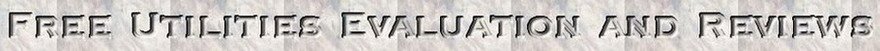Freeware who those who like free music but hate torrents
For the music lovers who really despise the file-sharing
services, and even the idea itself, the Songr might be considered a valid
competitive solution. It is a cloud
music player that streams
and downloads music from
multiple web services, including Grooveshark, Prostopleer, MusicSearch, YouTube
and many others, aggregating
results from 16 mp3 search engines. Mp3 files are downloaded from web servers
and are not shared with other people during or after the download.
Main Features:
* Full album search
* Multi-language interface.
* Download HQ/HD YouTube videos and optionally extracts
the audio track as mp3
* It grays out low bitrate preview-only and mp3s
* Intelligent sorting: Songr tries to display high quality
mp3s on the top of the list
* Double clicking a mp3 file opens it directly in Windows
Media Player
* It makes possible to discover the name of a song by
typing some words in the Search by lyrics panel and listen to a preview of the
song
* Automatic updates check, to get more search engine
connectors
* Automatic mode
* Links to buy music from Amazon and Rhapsody
* Spell checker
* Log file
* Freeware, without ads or restrictions
* Portable version is available.
Notes:
After playing a bit with the default version, I noticed several bugs, making it not very attractive. Switching to the Songr 1 helped to understand the program potential better. Switching between interfaces can be done anytime. Choose File in top menu and select Songr 1 or Songr 2, if and when you decide to come back to the latest GUI.