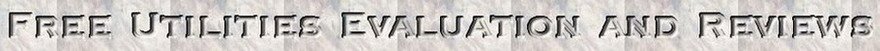Freeware for Saving, Keeping, and Reading Web Documents
More time you spend online, more activities you transfer from the other methods to purely Internet processing and operations, more you need the utility which will save and organize the information retrieved from Internet to be manipulated as regular files. There is a frequent need to save PDF's or Web pages to be used later (for tickets receipts, orders, books, Manuals, or anything you want to keep) and get them arranged that you will have no problems finding them later. With free small utility you can now save any web documents to the special "Web" folder within the "Documents" folder (or "My Documents" for pre Windows 7).
The WebReader application can be accessed from the football/Soccer icon in the system tray (near the clock on the Task Bar). It basically allows quick and easy access to these saved documents, and you can view, print and browse these files any time later within the application. You can also organize your documents by creating sub-folders in Windows Explorer and navigating them easily within this application.
When using Internet Explorer you can save the current page with shortcut operation - by pressing Ctrl + s, but make sure you save the document in the 'Web' folder. Anytime you want to access this document just use Web-eReader to locate and open it. It is quick and easy; double click the Football Icon and double click on your document.
Developers’ website: http://www.rabitsoft.co.uk/WebReader/Web-eReader.html