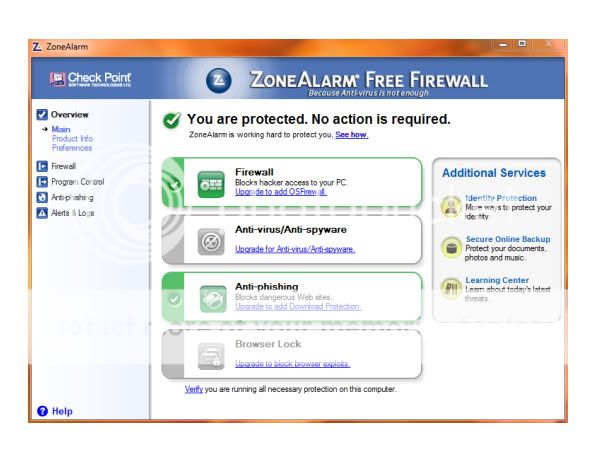What is aTube Catcher?
aTube Catcher is a simple freeware application for personal, private and non-commercial purposes, allowing to download videos from multiple popular video sharing sites like YouTube, XTube, Pornotube, Dailymotion, MySpace, Google, Yahoo, etc. and export to many formats (MPG, AVI, MP4, 3GP, 3G2, WMV, PSP, MOV, FLV) with the quality that you choose. For your convenience, the utility also provides templates to encode your videos to standard formats as DVD, VCD, IPOD, PSP, etc.
Software supports "Authentication" option in YouTube, so you can download private videos (of course, if you have proper authorization), or videos with adult content.
How it works?
aTube Catcher (aTC ) is a small web browser, it enters to a Website, interprets the content and when it finds one video instead of download and playback (like all the other web browsers), it just downloads in the directory that you have previously selected after that, it converts your video to the format requested.
Do you have FLV files on your disk (downloaded with other tools for example) or videos in other formats waiting to be converted to 3GP, 3G2, MPEG1, 2, 3, 4, DVD, VCD, IPOD, WMV, XVID, AVI, etc? You do not need to convert one by one anymore. Just copy all the paths to a simple text file and open the file with aTC, it will process and recode all that files automatically.
To protect copyright holders, aTube Catcher doesn't support secure/ciphered protocols (including RTMPE) and it doesn't has support to decode/decrypt protected content by any DRM security measure.
The utility comes with a Flash video (FLV) player and a new tool called Smart Media Hunter that allows you to download your favorite comic and fun videos from a hundred sites, including TV commercials, and all completely safe and free.
So, not only you can export the videos from YouTube, XTube, Pornotube, Dailymotion, MySpace, Stage6, Google, etc, also you can convert/recode any video or FLV (downloaded from other site or with other software) to the mentioned formats. YouTube Catcher also can download and encode any FLV if you provide him with the direct link.
The freeware program comes with many features, you can find just in commercial applications. You can set the encoding options such as size, framerate, aspect, video codec, fileformat, audio codec, audio sampling, quality, motion search, etc. Now includes Batch file processing, just paste the links in a plain text file, and YouTube Catcher will download all the videos to the specified folder, you will not have to wait one by one anymore.
Additional Features
Among other features, aTube Catcher also can burn in DVD/VCD your videos without use any other third party software. It has a built-in Screen Recorder to capture what you see on your screen, even video chat sessions from Windows Live Messenger, Yahoo Messenger, DVD movies, Webinars, Online Meetings, etc, or just create video/audio presentations.
The latest software release includes 2 new functions, IE Cache Media Browser and Video Packet Capture, with this new great tools you will be able to download almost any video from internet, completely free and from the easy to use characteristic GUI (Graphical User Interface).
Computer Requirements
* Processor: Any i686 or compatible CPU running Windows 32 bits.
* Operating system: MS Windows 98, ME, NT, 2000, 2003, XP, Vista, Windows7, Windows 64 bits versions supported.
* Memory: The minimum required for your Operating System.
* ASPI Driver for VCD recording, you can install it by clicking on "Install ASPI Driver" on help menu.
* For Windows XP, it's recommended to have Service Pack 3